13.3 后台功能的实现
该项目主要的功能实现集中在了后台管理中,主要包括管理员登录模块,景点展示、添加、编辑与删除模块。下面就针对这几项基本功能,对项目后台功能进行详细阐述。
13.3.1 管理用户登录
后台登录界面,主要是对登录者的信息进行验证,在这个界面中还可以进行身份的选择,若以管理员的身份登录,登录进去的页面是后台主界面;若以普通会员的身份登录,则进入的是前台首页面。
其中HTML代码如下。
<!DOCTYPE html PUBLIC "-//W3C//DTD XHTML 1.0 Transitional//EN" "http:
//www.w3.org/TR/xhtml1/DTD/xhtml1-transitional.dtd">
<html xmlns="http://www.w3.org/1999/xhtml">
<head>
<meta http-equiv="Content-Type" content="text/html; charset=utf-8">
<title>杭州旅游网</title>
<link href="../includes/base.css" rel="stylesheet" type="text/css" />
<link href="../includes/login.css" rel="stylesheet" type="text/css" />
<script language="javascript" type="text/javascript">
function refreshcode1(obj,url){
obj.src = url+"?nowtime="+Math.random();
}
</script>
</head>
<body>
<div id="login-box">
<div class="login-top"><a href="../hww/index.html" target="_blank"
title="返回网站主页">返回网站主页</a></div>
<div class="login-main">
<form name="form1" method="post" action="login1.php">
<dl>
<dt>用户名:</dt>
<dd><input type="text" name="username"/></dd>
<dt>密 码:</dt>
<dd><input type="password" class="alltxt" name="password"/></dd>
<dt>验证码:</dt>
<dd><input id="vdcode" type="text" name="validate" style="text-
transform:uppercase;"/><img id="vdimgck" align="absmiddle" alt="
看不清?点击更换" style=" cursor:pointer;" onClick="refreshcode1
(this,this. src);" src="ckcode.php?ckcode=1&a1" /> </dd>
<dt> </dt>
<dd><input type="radio" value="管理员" name='sf' checked="checked"/>
管理员 <input type="radio" value="普通会员" name='sf' />普通会员</dd>
<dt> </dt>
<dd style=" position:relative; top:5px;"><button type="submit"
name="sm1" class="login-btn" onclick="this.form.submit();">登录
</button></dd>
</dl>
</form>
</div>
<div class="login-power">Powered by<strong>hangzhou<?php echo $cfg_
version; ?></strong></a>© 2004-2011 <a href="http://www.desdev.cn"
target="_blank">trips</a> Inc.</div>
</div>
</body>
</html>
利用PHP进行身份验证的关键代码如下。
<?php
session_start();
$_SESSION['user'] = $_POST['username'];
$_SESSION['sf']=$_POST['sf'];
$username=$_POST['username'];
$password=$_POST['password'];
$logon_ip = $_SERVER['REMOTE_ADDR'];
$sf = $_POST['sf'];
include 'includes/connect.php';
$sql = mysql_query("select * from user where username='$username' and
password='$password'");
$array=array();
while($row = mysql_fetch_assoc($sql)){
$array[]=$row;
}
if(mysql_affected_rows()>0){
//echo "登录成功";
if(trim(strtolower($_POST['validate'])) == strtolower($_SESSION
["ckcode"])){
if($sf=='管理员'){
$id = $array[0]['id'];
$sql = mysql_query("insert into logon values(null,$id,'$username',
now(),'$logon_ip','$sf'); ");
if(mysql_affected_rows()>0){
//echo "成功";
header('Location:index.php');
}
}
else{
header('location:../hww/index.html');
}
}
else{
echo "验证码输入错误";
header("Refresh:3; url='logon.html'");
}
}
else{
echo "用户名或密码错误";
header("Refresh:3; url='logon.html'");
}
登录界面运行效果如图13-8所示。
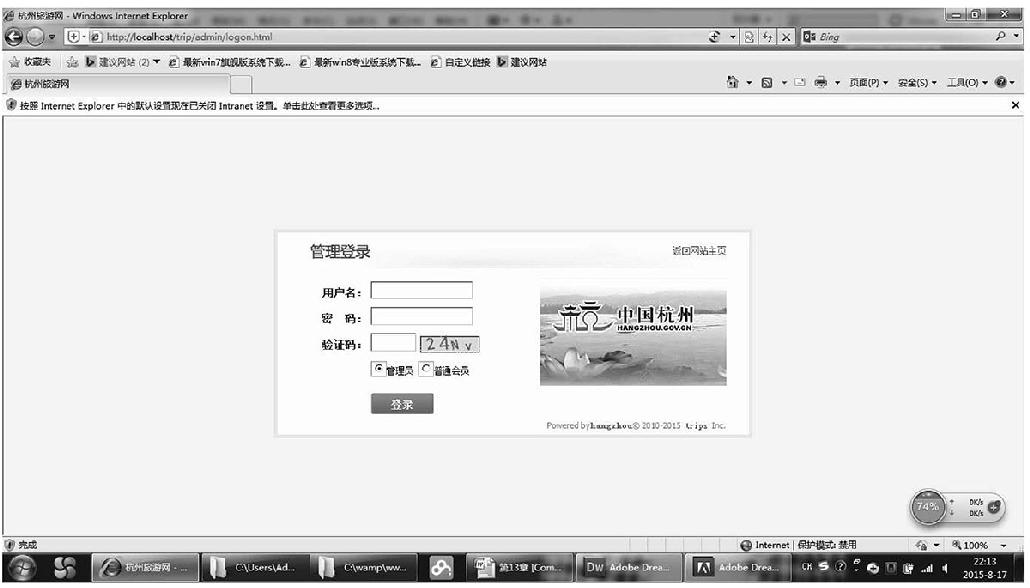
图13-8 后台登录界面
13.3.2 后台主界面
经过身份验证后进入后台主页面,后台管理系统是用frameset框架搭建的,可以显示当前的时间,表格的内容是所有管理用户的登录记录,如图13-9所示。

图13-9 后台首页面
13.3.3 景点列表页面
景点列表页面显示的是Scenic表所有的记录,在该页面可以对景点信息进行编辑、删除操作,如图13-10所示。
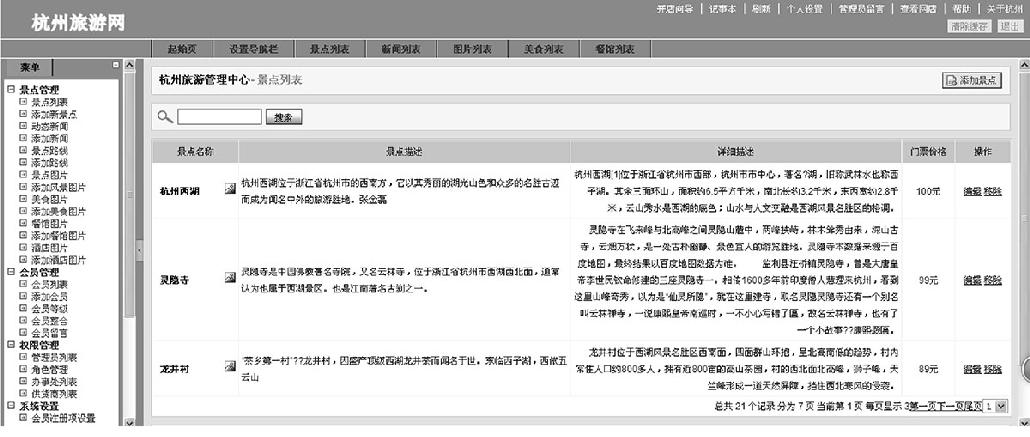
图13-10 景点列表页面
其中PHP代码如下。
<?php
include 'includes/connect.php';
$sql = "select * from scenic";
$res = mysql_query($sql);
$return = array();
while($row = mysql_fetch_assoc($res)){
$return[] = $row;
}
$page = isset($_GET['page'])?$_GET['page']:1;
$pagesize=3; //这是已知的条件
$offset=$pagesize*($page-1);
$sql1 = "select * from scenic limit $offset,$pagesize";
$result = mysql_query($sql1);
$return = array();
while($row = mysql_fetch_assoc($result)){
$return[] = $row;
}
//获取符合条件的所有记录
$sql2 = "select count(*) as total from scenic";
$res = mysql_query($sql2);
$rows = mysql_fetch_assoc($res);
$total_rows=$rows['total'];
$url = 'trip_list.php';
//var_dump($rows);
include 'includes/page.class.php';
$html=page::show($total_rows,$page,$pagesize,$url);
include 'trip_list_html.php';
显示界面代码如下。
<!DOCTYPE html PUBLIC "-//W3C//DTD XHTML 1.0 Transitional//EN" "http:
//www.w3.org/TR/xhtml1/DTD/xhtml1-transitional.dtd">
<html xmlns="http://www.w3.org/1999/xhtml">
<head>
<title>杭州旅游管理中心 - 景点列表 </title>
<meta name="robots" content="noindex, nofollow">
<meta http-equiv="Content-Type" content="text/html; charset=utf-8" />
<link href="../includes/general.css" rel="stylesheet" type="text/css" />
<link href="../includes/main.css" rel="stylesheet" type="text/css" />
</head>
<body>
<h1>
<span class="action-span"><a href="trip_add.html">添加景点</a></span>
<span class="action-span1"><a href="index.php?act=main">杭州旅游管理中心
</a> </span><span id="search_id" class="action-span1"> - 景点列表 </span>
<div style="clear:both"></div>
</h1>
<div class="form-div">
<form action="trip_search.php" name="searchForm" method="post">
<img src="../includes/images/icon_search.gif" width="26" height="22"
border="0" alt="SEARCH" />
<input type="text" id="brand_name" name="scenic_name" size="15"
value='<?php echo isset($scenic)?$scenic:''; ?>' />
<input type="submit" value=" 搜索 " class="button"/>
</form>
</div>
<script language="JavaScript">
function search_brand()
{
listTable.filter['brand_name'] = Utils.trim(document.forms
['searchForm'].elements['brand_name'].value);
listTable.filter['page'] = 1;
listTable.loadList();
}
</script>
<form method="post" action="" name="listForm">
<!-- start brand list -->
<div class="list-div" id="listDiv">
<table cellpadding="3" cellspacing="1">
<tr>
<th>景点名称</th>
<th>景点描述</th>
<th>详细描述</th>
<th>门票价格</th>
<th>操作</th>
</tr>
<?php if(@$return):?>
<?php foreach($return as $value):?>
<tr>
<td class="first-cell" width="100">
<span style="float:right"><a href="<?php echo $value['image']; ?>"
target="_brank"><img src="../includes/images/picnoflag.gif" width=
"16" height="16" border="0" alt="景点LOGO" /></a></span>
<span onclick="javascript:listTable.edit(this, 'edit_brand_name',
1)"><?php echo $value["scenic_name"]; ?></span>
</td>
<td align="left" width="430"><?php echo $value['simple']; ?></td>
<td align="right" width="430"><span onclick="javascript:listTable.
edit(this, 'edit_sort_order', 1)"><?php echo $value
['description']; ?></span></td>
<td align="center"><?php echo $value['charge'];?></td>
<td align="center">
<a href="edit.php?id=<?php echo $value['id']; ?>" title="编辑">编辑
</a>
<a onclick="return confirm('你确认要删除选定的商品品牌吗?');" title=
"移除" href="trip_delete.php?id=<?php echo $value['id']; ?>">移除</a>
</td>
</tr>
<?php endforeach;?>
<?php else: ?>
<tr><td align='center' nowrap='true' colspan='6'><?php echo "您查找
的商品不存在" ?></td></tr>
<?php endif; ?>
<tr>
<td align="right" nowrap="true" colspan="6">
<!-- $Id: page.htm 14216 2008-03-10 02:27:21Z testyang $ -->
<div id="turn-page">
<?php if(isset($html)):?>
<?php echo $html; ?>
<?php else:?>
<?php echo '';?>
<?php endif;?>
</div>
</td>
</tr>
</table>
<!-- end brand list -->
</div>
</form>
</script>
<div id="popMsg">
<table cellspacing="0" cellpadding="0" width="100%" bgcolor="#cfdef4"
border="0">
<tr>
<td style="color: #0f2c8c" width="30" height="24"></td>
<td style="font-weight: normal; color: #1f336b; padding-top: 4px;
padding-left: 4px" valign="center" width="100%"> 新订单通知</td>
<td style="padding-top: 2px;padding-right:2px" valign="center" align=
"right" width="19"><span title="关闭" style="cursor: hand;cursor:
pointer;color:red;font-size:12px;font-weight:bold;margin-right:4px;"
onclick="Message.close()" >×</span><!-- <img title=关闭 style="cursor:
hand" onclick=closediv() hspace=3 src="msgclose.jpg"> --></td>
</tr>
</table>
</div>
</body>
</html>
13.3.4 景点列表的编辑
该页面可以对景点列表内容进行编辑和移除,如图13-11所示。
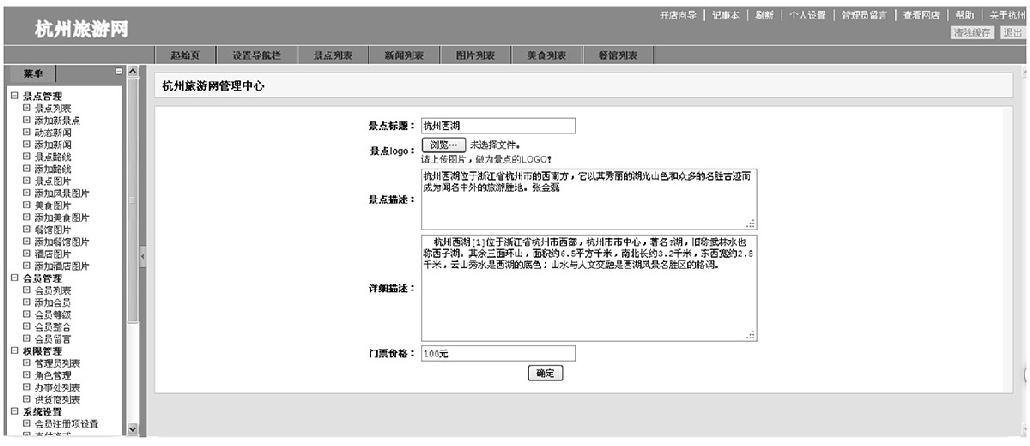
图13-11 景点编辑页面
PHP代码如下。
<?php
include 'includes/connect.php';
$id=$_GET['id'];
$sql=mysql_query("select * from scenic where id = $id");
$array = array();
while($row = mysql_fetch_assoc($sql)){
$array[]=$row;
}
//var_dump($array);
include 'edit_html.php';
显示代码如下。
<!DOCTYPE html PUBLIC "-//W3C//DTD XHTML 1.0 Transitional//EN" "http: //www.w3.org/TR/xhtml1/DTD/xhtml1-transitional.dtd"> <html xmlns="http://www.w3.org/1999/xhtml"> <head> <meta http-equiv="Content-Type" content="text/html; charset=utf-8" /> <title>无标题文档</title> <link href="../includes/general.css" rel="stylesheet" type="text/css" /> <link href="../includes/main.css" rel="stylesheet" type="text/css" /> </head> <body> <h1> <span class="action-span1"><a href="index.php?act=main">杭州旅游网管理中心 </a> </span><span id="search_id" class="action-span1"></span> <div style="clear:both"></div> </h1> <div class="main-div"> <table> <form method="POST" action="edit_edit.php?id=<?php echo $array[0] ['id'] ?>" enctype="multipart/form-data" onsubmit="return validate()"> <tr> <td width="31%" align="right"><strong>景点标题:</strong></td> <td width="69%"><input type="text" style=" width:200px;" name='scenic_ name' value="<?php echo $array[0]['scenic_name'];?>" /></td> </tr> <tr> <td align="right"><strong>景点logo:</strong></td> <td><input type="file" name="brand_logo" size="45" value="<?php echo $array[0]['image'];?>" /><br /><span class="notice-span" style="display: block" id="warn_brandlogo"> 请上传图片,作为景点的LOGO! </span></td> </tr> <tr><td align="right"><strong>景点描述:</strong></td> <td><textarea cols="60" rows="4" name="desc"><?php echo $array[0] ['simple'];?></textarea></td></tr> <tr><td align="right"><strong>详细描述:</strong></td> <td><textarea cols="60" rows="8" name="description"><?php echo $array[0] ['description'];?></textarea></td></tr> <tr><td width="31%" align="right"><strong>门票价格:</strong></td> <td><input type="text" style=" width:200px;" name="charge" value="<?php echo $array[0]['charge'];?>"/></td></tr> <tr><td></td><td><input type="submit" value="确定" style=" position: relative; left:140px;" /></td></tr> </form> </table> </div> </body> </html>
移除信息效果如图13-12所示。
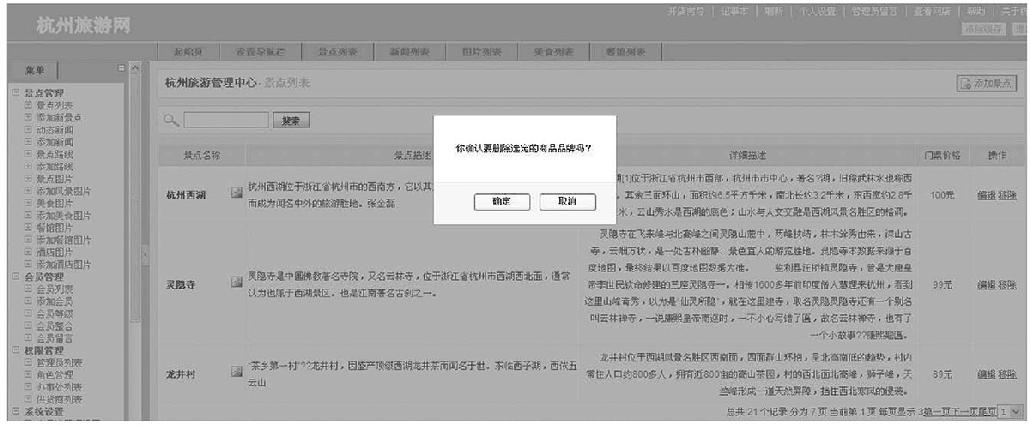
图13-12 景点信息删除
PHP代码如下。
<?php
include 'includes/connect.php';
$id = $_GET['id'];
$sql = mysql_query("delete from scenic where id = $id");
if(mysql_affected_rows()>0){
echo "删除成功";
}
13.3.5 景点信息添加模块
添加景点信息内容,如图13-13所示。
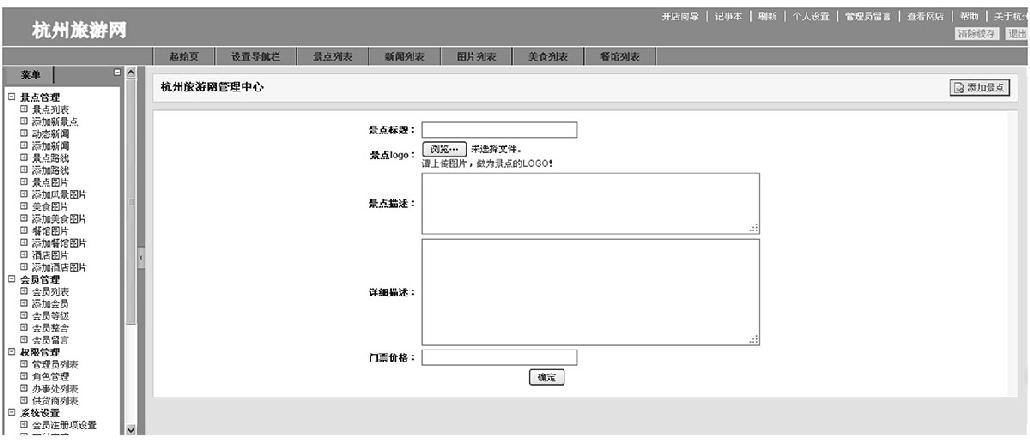
图13-13 添加景点
HTML代码如下。
<!DOCTYPE html PUBLIC "-//W3C//DTD XHTML 1.0 Transitional//EN" "http: //www.w3.org/TR/xhtml1/DTD/xhtml1-transitional.dtd"> <html xmlns="http://www.w3.org/1999/xhtml"> <head> <meta http-equiv="Content-Type" content="text/html; charset=utf-8" /> <title>无标题文档</title> <link href="../includes/general.css" rel="stylesheet" type="text/css" /> <link href="../includes/main.css" rel="stylesheet" type="text/css" /> </head> <body> <h1> <span class="action-span"><a href="trip_add.html">添加景点</a></span> <span class="action-span1"><a href="index.php?act=main">杭州旅游网管理中心 </a> </span><span id="search_id" class="action-span1"></span> <div style="clear:both"></div> </h1> <div class="main-div"> <table> <form method="POST" action="trip_add.php" enctype="multipart/form-data" onsubmit="return validate()"> <tr> <td width="31%" align="right"><strong>景点标题:</strong></td> <td width="69%"><input type="text" style=" width:200px;" name='title' /></td> </tr> <tr> <td align="right"><strong>景点logo:</strong></td> <td><input type="file" name="brand_logo" size="45"/><br /><span class= "notice-span" style="display:block" id="warn_brandlogo"> 请上传图片,作为景点的LOGO! </span></td> </tr> <tr><td align="right"><strong>景点描述:</strong></td> <td><textarea cols="60" rows="4" name="desc"></textarea></td></tr> <tr><td align="right"><strong>详细描述:</strong></td> <td><textarea cols="60" rows="8" name="description"></textarea></td></tr> <tr><td width="31%" align="right"><strong>门票价格:</strong></td> <td><input type="text" style=" width:200px;" name="charge" /></td></tr> <tr><td></td><td><input type="submit" value="确定" style=" position: relative; left:140px;" /></td></tr> </form> </table> </div> </body> </html>
PHP代码如下。
<?php
$brand = $_FILES['brand_logo'];
//var_dump($brand);
if($brand['error'] == 0){
//判断用户提交的图片格式是否是要求的格式
$allow_type = array('image/jpeg','image/png','image/gif',
'image/jpg','image/pjpeg');
if(in_array($brand['type'],$allow_type)){
//in_array()函数判断图片格式是否正确
//说明用户提交的图片格式正确
//再判断提交的图片大小
$max_size = 2000000;
if($brand['size'] <= $max_size){
//如果文件重名了会覆盖之前提交的图片,怎么解决?
//文件名使用用户上传的时间戳+5个随机数+文件名后缀
//现在可以允许用户上传到服务器了,移动到指定的目录中
$new_file_name = time().mt_rand(100000,99999).strrchr
($brand['name'],'.');
move_uploaded_file($brand['tmp_name'],'../includes/
images/'.$new_file_name);
$title = $_POST['title'];
$simple = $_POST['description'];
$desc = $_POST['desc'];
$charge = $_POST['charge'];
$brand_logo = '../includes/images/'.$new_file_name;
include 'includes/connect.php';
$sql = mysql_query("insert into scenic values(null,
'$title','$brand_logo','$simple','$desc',
'$charge');");
if(mysql_affected_rows()>0){
echo "添加成功";
header("Refresh:3; url='http://localhost/trip/admin/
trip_add.html'");
}
}
}
}